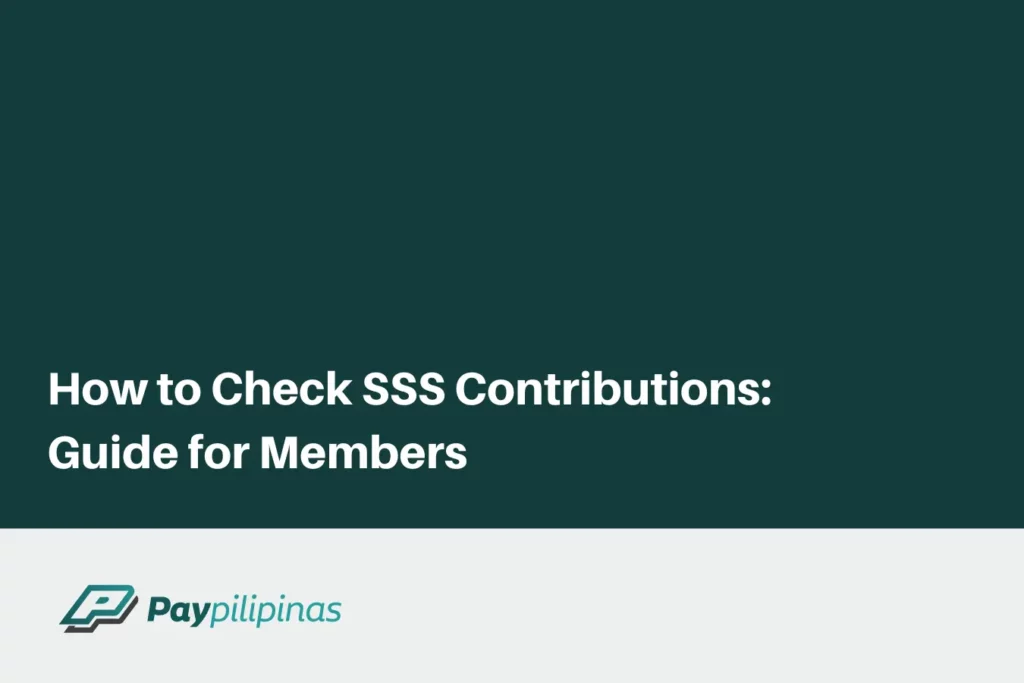
There are many ways to check your SSS contributions online or offline. For the online options, you may use either the SSS website or the mobile app to check your total contributions. However, you will first need to register and create an account online before you can use either platform. The good news is the registration process is fairly fast and easy.
Creating your online SSS account
To create your online SSS account, you can follow these steps:
- Visit the SSS website at www.sss.gov.ph.
- Go to the member section and click “Register.”
- Read the reminders carefully, scroll down to the bottom, tick the agreement box, and proceed with the registration.
- Fill out all the necessary fields on the registration page and ensure you use up-to-date information.
- After filling out, fulfill the CAPTCHA, accept the terms and conditions, and click submit.
- You will get a confirmation to confirm that your registration is successful.
- Check your email for the verification code from SSS.
- Enter the verification code on the registration page to complete the verification process.
- Once verified, you can log in to your online SSS account using your user ID and password.
It’s important to note that the registration process may require additional steps or documentation depending on your specific situation. If you encounter any difficulties or have further questions, you can refer to the SSS website for more information or contact their customer service for assistance.
How to check your SSS contributions using the website?
To check your SSS contributions through the website, you can follow these steps:
- Visit the SSS website at www.sss.gov.ph.
- Log in to your SSS account using your user ID and password.
- Once you’re logged in, go to the Inquiry tab.
- From the drop-down menu, select contributions.
- On the contributions page, you can check the breakdown of the following:
- Monthly Contributions
- Self-Employed/Voluntary Member (SE/VM) Contributions
- Flexi-Fund
- Worker’s Investment and Savings Program (WISP)
- WISP Plus
- You may view your monthly SSS contributions, including the months with no posted contributions. This may indicate that you were unemployed during those months or your employer hasn’t remitted your contributions yet.
- Under the monthly contributions page, you will see a summary of your total amount of contributions.
How to check your SSS contributions using the mobile app?
- To check your SSS contributions using the SSS Mobile App, you must first download the official app from your phone’s app store.
- Open the app and log in to your SSS account using your SSS website credentials.
- Once you’re logged in, you will see the total number of contributions your employer has made on your behalf on the home screen.
- To see the breakdown, tap on the Total Contribution section. In case there is a prompt asking you if you want to see Actual Premiums, click “Ok.”
- On the new page, you will see a summary of the following:
- Total contributions
- Number of posted contributions
- Breakdown of contributions per year and per month
- To see older contributions, swipe right on your screen.
Within the app, you can also view other details, such as your personal information, loans, benefits, and maternity notification.
If you encounter any inconsistencies or discrepancies in your SSS contribution online, you can ask your HR department about it (if you’re employed) or make the needed corrections (if you’re self-employed).
Overall, checking your SSS contributions using the SSS Mobile App is a convenient and easy way to monitor your contributions.
Why check your contributions?
Checking your SSS contributions is important for several reasons:
- Financial planning: By regularly checking your SSS contributions, you can have a clear understanding of your financial standing. It serves as a reference for other financial institutions, such as banks and lending companies, when assessing your creditworthiness. Knowing your SSS contribution status can help you plan your finances better and make informed decisions.
- Retirement preparation: Your SSS contributions serve as your savings and investment for future contingencies and retirement. By monitoring your contributions, you can ensure that you are on track to meet the required number of contributions for eligibility to receive retirement benefits. It allows you to assess if you need to make additional contributions or take other steps to secure your retirement.
- Access to benefits: Being updated on your SSS contributions ensures that you are eligible for various benefits provided by the SSS. These benefits include sickness, maternity, disability, and funeral benefits, among others. Regularly checking your contributions helps you stay informed about the benefits you are entitled to and how to avail of them when needed.
- Loan privileges: SSS members who have made regular contributions may also be eligible for various loans, such as salary, calamity, and educational assistance. Checking your contributions allows you to determine your eligibility for these loan programs and take advantage of them when necessary.
Checking your SSS contributions is important for maintaining good financial standing, preparing for retirement, accessing benefits, and taking advantage of loan privileges. It helps you stay informed about your contributions and ensures that you are maximizing the benefits provided by the SSS.
Related: